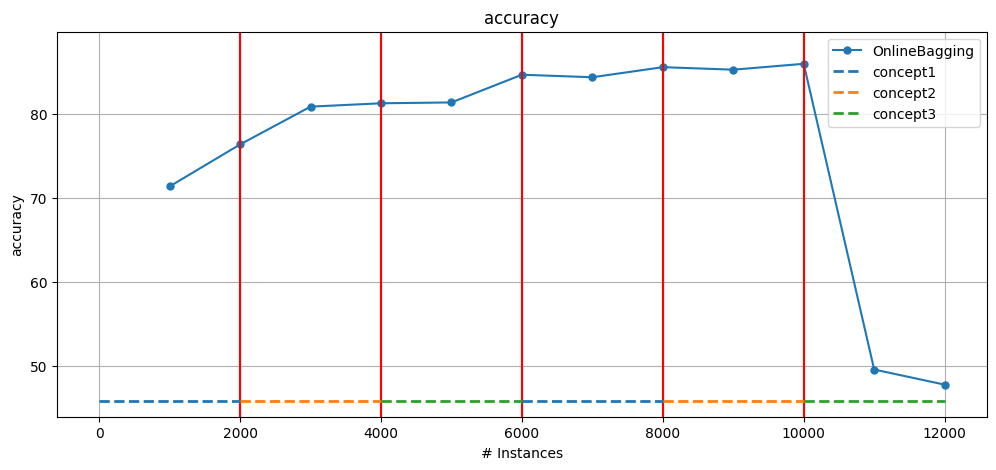4. Simulating concept drifts with the DriftStream API#
This tutorial demonstrates how to use the DriftStream API in CapyMOA:
We start by showing how one can use a synthetic generator without concept drift (RandomTreeGenerator).
We delve into the two API proposals for the DriftStream API, one of which has been implemented already:
DriftStream Position: ``drift position`` + ``drift width`` (ready!).
DriftStream Range: ``concept num_instances`` + ``drift num_instances`` (Under construction).
More advanced examples can be found in Tutorial 6: Exploring Advanced Features, such as configuring and manipulating MOA streams directly.
More information about CapyMOA can be found at https://www.capymoa.org.
last update on 28/11/2025
4.1 CapyMOA synthetic generators#
In this example, we show how to use
RandomTreeGeneratorto generate a synthetic stream.
[1]:
from capymoa.stream.generator import RandomTreeGenerator
from capymoa.evaluation import prequential_evaluation
from capymoa.evaluation.visualization import plot_windowed_results
from capymoa.classifier import HoeffdingTree
rtg_stream = RandomTreeGenerator()
ht = HoeffdingTree(schema=rtg_stream.get_schema())
results_ht = prequential_evaluation(
max_instances=10000, window_size=1000, stream=rtg_stream, learner=ht
)
plot_windowed_results(results_ht, metric="accuracy")
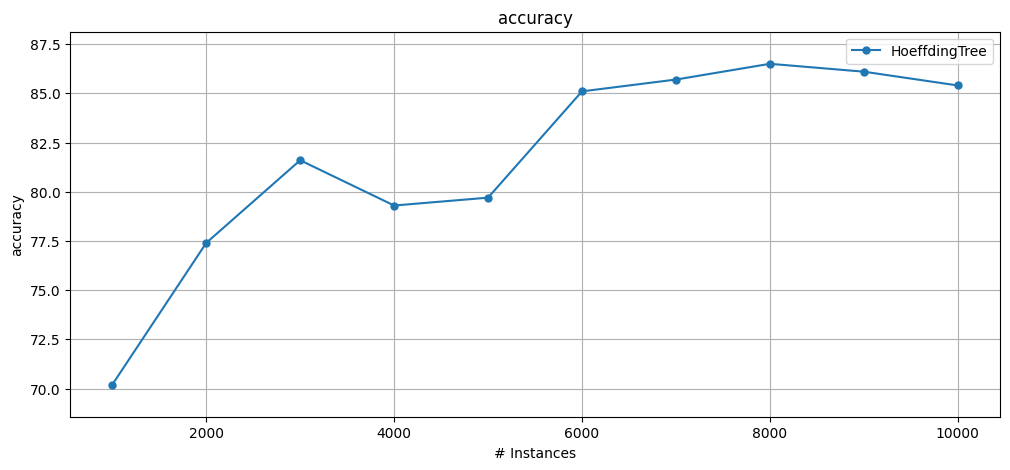
4.2 CapyMOA DriftStream builder API#
MOA uses a recursive approach to specify concept drift locations like
CDS(CDS(SEA(1), SEA(2), 1000), SEA(3), 2000)where we specify the drift position and the width of a drift (if it is a Gradual Drift).
In CapyMOA, the concepts and drifts are clearly outlined on a list format. There are two ways of specifying a DriftStream in this list format:
DriftStream Position: ``drift position`` + ``drift width``: the start and end of a concept is determined by the presence of an
AbruptDriftorGradualDriftobject.DriftStream([
SEA(1),
AbruptDrift(position=1000),
SEA(2),
GradualDrift(position=2000, width=500),
SEA(3)])
The
GradualDriftcan also be specified in terms ofstartandend.DriftStream([
SEA(1),
AbruptDrift(position=1000),
SEA(2),
GradualDrift(start=1750, end=2250),
SEA(3)])
DriftStream Range: ``concept num_instances`` + ``drift num_instances``: the start and end of a concept is determined by the amount of instances generated for it, the same thing can be said about
GradualDriftswhich do not have astartorendbut the number of instances i.e. thewidthof that drifting region (or drifting window). Notice that we must prevent users from specifying a driftpositionor driftstartandendwhen using this version because that would be confusing and error prone. The reason is that the specification of the DriftStream, in this version, doesn’t explicitly tells us about the locations of the drifts on the stream, so it is less error prone if we don’t allow the user to use this approach mixed with thedrift positionone. Example:DriftStream([
Concept(SEA(1), num_instances=1000),
AbruptDrift(),
Concept(SEA(2), num_instances=500),
GradualDrift(num_instances=500),
Concept(SEA(3), num_instances=500)])
Why do we need the ``Concept()`` specification in the ``num_instances``? The Stream class, i.e. base class for SEA and other synthetic generators do not implement the concept of
max_instancesornum_instances. If we were to implement that, we would lose compatibility with MOA (where such constraints doesn’t exist) and would need to do some extra checks when generating streams.The ``DriftStream`` specification in the
position+widthversion does not specify the totalsizeof the stream, i.e. notice how theSEA(3)at the end is unbounded, there is no drift object signaling its end. That is intentional as the user specifying theDriftStreamand manipulating it defines the end of the stream externally. This is true for synthetic streams and also for limiting snapshot streams like electricity and others that are read from files.
4.2.1 DriftStream prelude: the raw MOA version#
We first show how it is done using MOA’s API, so that one can compare it with CapyMOA syntax.
We simulate the following drifting stream using a traditional recursive MOA syntax:
SEA(function=1), Drift(position=5000, width=1000), SEA(function=2), Drift(position=10000, width=2000), SEA(function=3)
The CLI below is easy to configure in the MOA GUI, but it can lead to issues when specified directly on the CLI.
[2]:
from capymoa.classifier import OnlineBagging
from capymoa.stream import MOAStream
from moa.streams import ConceptDriftStream
stream_sea2drift = MOAStream(
moa_stream=ConceptDriftStream(),
CLI="-s (ConceptDriftStream -s (generators.SEAGenerator -f 1) -d (generators.SEAGenerator -f 2) -p 5000 -w 1) -d (generators.SEAGenerator -f 3) -p 10000 -w 2000",
)
OB = OnlineBagging(schema=stream_sea2drift.get_schema(), ensemble_size=10)
results_sea2drift_OB = prequential_evaluation(
stream=stream_sea2drift, learner=OB, window_size=100, max_instances=15000
)
plot_windowed_results(results_sea2drift_OB, metric="accuracy")
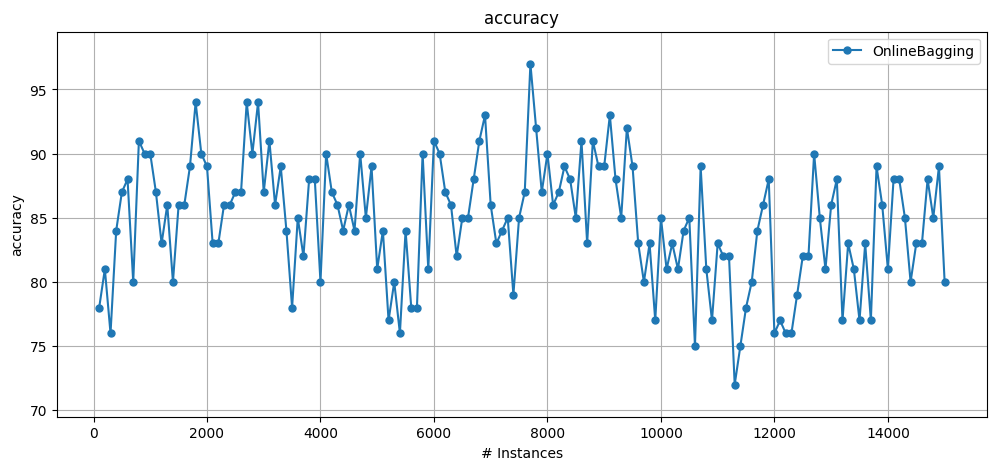
4.2.2 DriftStream position + width#
Specifying drift location using the first version.
We can use either position + width or start + end to define GradualDrifts in this approach.
GradualDrift(position=10000, width=2000)
or
GradualDrift(start=9000, end=12000)
Important: meta-data about the specified Drifts is accessible from the stream object.
print(f'The definition of the DriftStream is accessible through the object:\n {stream_sea2drift}')
Furthermore, this meta-data is interpreted by the
plot_windowed_resultsfunction producing plots that automatically indicates drift locations.
[3]:
from capymoa.stream.drift import DriftStream, AbruptDrift, GradualDrift
from capymoa.stream.generator import SEA
stream_sea2drift = DriftStream(
stream=[
SEA(function=1),
AbruptDrift(position=5000),
SEA(function=3),
GradualDrift(position=10000, width=2000),
# GradualDrift(start=9000, end=12000),
SEA(function=1),
]
)
OB = OnlineBagging(schema=stream_sea2drift.get_schema(), ensemble_size=10)
results_sea2drift_OB = prequential_evaluation(
stream=stream_sea2drift, learner=OB, window_size=100, max_instances=15000
)
print(
f"The definition of the DriftStream is accessible through the object:\n {stream_sea2drift}"
)
plot_windowed_results(results_sea2drift_OB, metric="accuracy")
The definition of the DriftStream is accessible through the object:
SEA(function=1),AbruptDrift(position=5000),SEA(function=3),GradualDrift(position=10000, start=9000, end=11000, width=2000),SEA(function=1)
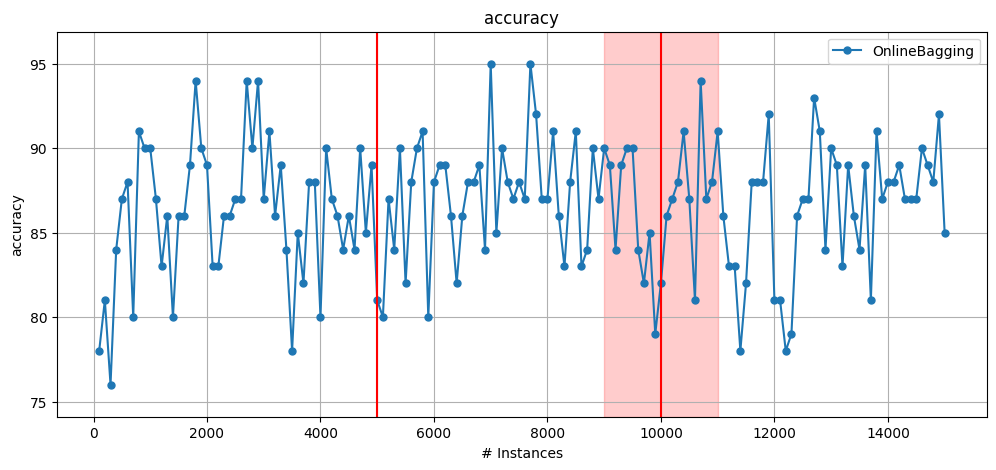
4.2.3 Obtaining metadata about drift from a MOA Stream#
Besides composing a drifting stream, the
DriftStreamobject also holds information about the drifts.The metadata about the drifts can be used for quickly investigating where and how many
Driftsa particularStreamobject has associated with it.It is doable to extract drifting information from the MOA
ConceptDriftStreamobjects, precisely theStreamobjects that form the concepts for a proper printing. However, that has not been implemented yet as it is a bit cumbersome. So, for the moment, when aDriftStreamis specified based on a MOA CLI, we just return the CLI used when we attempt to print the object (see below).
print(stream_sea2drift)
However, the information is available and can be accessed through the
get_drifts()method as shown below:
for drift in stream_sea2drift.get_drifts():
print(f'\t{drift}')
[4]:
from moa.streams import ConceptDriftStream
stream_sea2drift = DriftStream(
moa_stream=ConceptDriftStream(),
CLI="-s (ConceptDriftStream -s generators.SEAGenerator -d (generators.SEAGenerator -f 3) -p 5000 -w 1) \
-d generators.SEAGenerator -w 200 -p 10000 -r 1 -a 0.0",
)
OB = OnlineBagging(schema=stream_sea2drift.get_schema(), ensemble_size=10)
results_sea2drift_OB = prequential_evaluation(
stream=stream_sea2drift, learner=OB, window_size=100, max_instances=12000
)
print(
f"Attempting to print a stream from a raw MOA ConceptDriftStream: {stream_sea2drift}"
)
print("\nNow, an example on how to access individual drifts from a DriftStream:")
for drift in stream_sea2drift.get_drifts():
print(f"\t{drift}")
# Notice it works just fine to plot and use the DriftStream created using a MOA object.
plot_windowed_results(results_sea2drift_OB, metric="accuracy")
Attempting to print a stream from a raw MOA ConceptDriftStream: ConceptDriftStream -s (ConceptDriftStream -s generators.SEAGenerator -d (generators.SEAGenerator -f 3) -p 5000 -w 1) -d generators.SEAGenerator -w 200 -p 10000 -r 1 -a 0.0
Now, an example on how to access individual drifts from a DriftStream:
AbruptDrift(position=5000)
GradualDrift(position=10000, width=200)
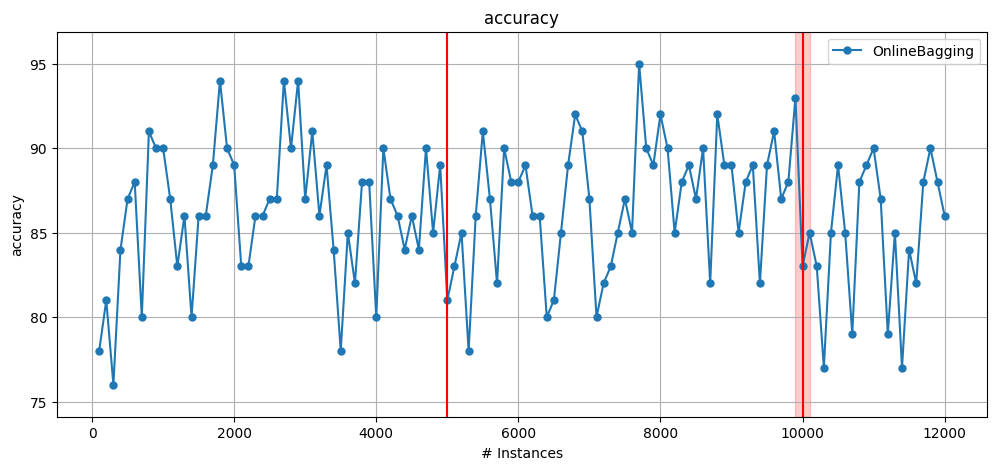
4.2.4 DriftStream range#
This version of the DriftStream builder uses the concept of specfying the number of instances in each concept and drift, i.e.
concept num_instancesanddrift num_instancesStill under development! Come back later :)

4.3 RecurrentConceptDriftStream#
4.3.1 Generate a stream with recurrent concepts#
[5]:
from capymoa.stream.drift import DriftStream, AbruptDrift
from capymoa.stream.generator import RandomTreeGenerator
from capymoa.classifier import OnlineBagging
from capymoa.evaluation import prequential_evaluation
from capymoa.evaluation.visualization import plot_windowed_results
window_size = 1000
concept_length = 2000
max_instances = concept_length * 6
stream_with_drifts = DriftStream(
stream=[
RandomTreeGenerator(tree_random_seed=1),
AbruptDrift(position=concept_length * 1),
RandomTreeGenerator(tree_random_seed=2),
AbruptDrift(position=concept_length * 2),
RandomTreeGenerator(tree_random_seed=3),
AbruptDrift(position=concept_length * 3),
RandomTreeGenerator(tree_random_seed=1, instance_random_seed=2),
AbruptDrift(position=concept_length * 4),
RandomTreeGenerator(tree_random_seed=2, instance_random_seed=2),
AbruptDrift(position=concept_length * 5),
RandomTreeGenerator(tree_random_seed=3, instance_random_seed=2),
]
)
OB = OnlineBagging(schema=stream_with_drifts.get_schema(), ensemble_size=10)
results_stream_with_drifts_OB = prequential_evaluation(
stream=stream_with_drifts,
learner=OB,
window_size=window_size,
max_instances=max_instances,
)
print(f"Recurrent concept stream CapyMOA:\n{stream_with_drifts}")
print(f"Recurrent concept stream MOA CLI:\n{stream_with_drifts._CLI}")
plot_windowed_results(results_stream_with_drifts_OB, metric="accuracy")
Recurrent concept stream CapyMOA:
RTG(),AbruptDrift(position=2000),RTG(tree_random_seed=2),AbruptDrift(position=4000),RTG(tree_random_seed=3),AbruptDrift(position=6000),RTG(instance_random_seed=2),AbruptDrift(position=8000),RTG(instance_random_seed=2, tree_random_seed=2),AbruptDrift(position=10000),RTG(instance_random_seed=2, tree_random_seed=3)
Recurrent concept stream MOA CLI:
-s (ConceptDriftStream -s (ConceptDriftStream -s (ConceptDriftStream -s (ConceptDriftStream -d (generators.RandomTreeGenerator -r 2) -p 2000 -w 0) -d (generators.RandomTreeGenerator -r 3) -p 4000 -w 0) -d (generators.RandomTreeGenerator -i 2) -p 6000 -w 0) -d (generators.RandomTreeGenerator -r 2 -i 2) -p 8000 -w 0) -d (generators.RandomTreeGenerator -r 3 -i 2) -w 0 -p 10000 -r 1 -a 0.0
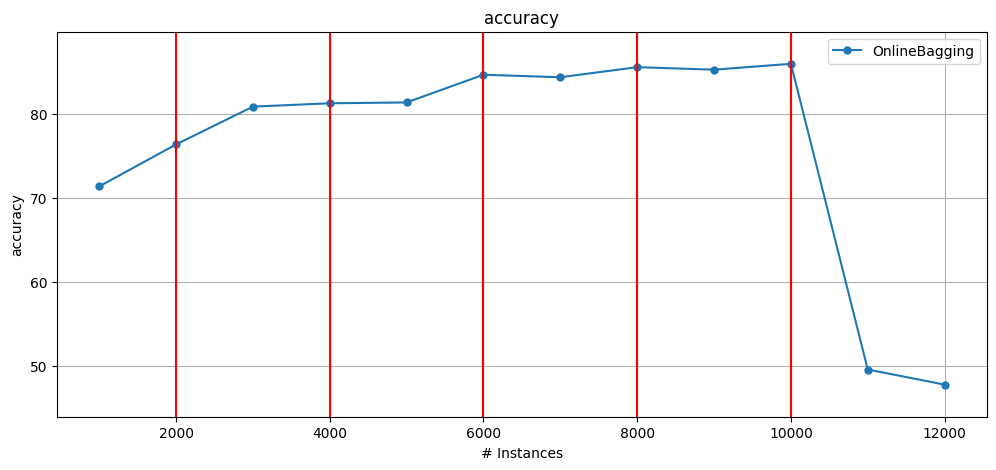
4.3.2 Use recurrent concept drift API to generate recurrent concepts#
The API adds concept meta information for plotting which is not available in the previous example.
[6]:
from capymoa.stream.drift import AbruptDrift, RecurrentConceptDriftStream
from capymoa.stream.generator import RandomTreeGenerator
from capymoa.classifier import OnlineBagging
from capymoa.evaluation import prequential_evaluation
from capymoa.evaluation.visualization import plot_windowed_results
concept1 = RandomTreeGenerator(tree_random_seed=1, instance_random_seed=1)
concept2 = RandomTreeGenerator(tree_random_seed=2, instance_random_seed=1)
concept3 = RandomTreeGenerator(tree_random_seed=3, instance_random_seed=1)
window_size = 1000
concept_length = 2000
concept_list = [concept1, concept2, concept3]
concept_name_list = ["concept1", "concept2", "concept3"]
max_recurrences_per_concept = 2
max_instances = concept_length * len(concept_list) * max_recurrences_per_concept
stream_with_recurrent_concepts = RecurrentConceptDriftStream(
concept_list=concept_list,
max_recurrences_per_concept=max_recurrences_per_concept,
transition_type_template=AbruptDrift(position=concept_length),
concept_name_list=concept_name_list,
)
OB = OnlineBagging(schema=stream_with_recurrent_concepts.get_schema(), ensemble_size=10)
results_stream_with_drifts_OB = prequential_evaluation(
stream=stream_with_recurrent_concepts,
learner=OB,
window_size=window_size,
max_instances=max_instances,
)
print(f"Recurrent concept stream CapyMOA:\n{stream_with_recurrent_concepts}")
print(f"Recurrent concept stream MOA CLI:\n{stream_with_recurrent_concepts._CLI}")
plot_windowed_results(results_stream_with_drifts_OB, metric="accuracy")
Recurrent concept stream CapyMOA:
RTG(),AbruptDrift(position=2000),RTG(tree_random_seed=2),AbruptDrift(position=4000),RTG(tree_random_seed=3),AbruptDrift(position=6000),RTG(instance_random_seed=2),AbruptDrift(position=8000),RTG(instance_random_seed=2, tree_random_seed=2),AbruptDrift(position=10000),RTG(instance_random_seed=2, tree_random_seed=3)
Recurrent concept stream MOA CLI:
-s (ConceptDriftStream -s (ConceptDriftStream -s (ConceptDriftStream -s (ConceptDriftStream -d (generators.RandomTreeGenerator -r 2) -p 2000 -w 0) -d (generators.RandomTreeGenerator -r 3) -p 4000 -w 0) -d (generators.RandomTreeGenerator -i 2) -p 6000 -w 0) -d (generators.RandomTreeGenerator -r 2 -i 2) -p 8000 -w 0) -d (generators.RandomTreeGenerator -r 3 -i 2) -w 0 -p 10000 -r 1 -a 0.0